Create Operation
An operation is a specific task or action that can be performed on an entity.
To Create an operation
- Go to Entities > Entities dashboard.
- Go to the entity where you want to add an operation. Then, click on the name of the entity.
- Select +Create Operation.
- In the Add Operation dialog:
-
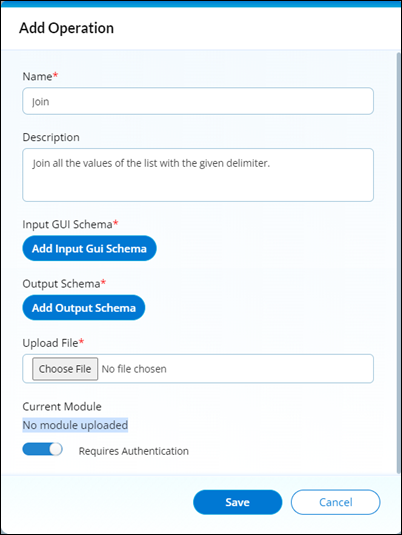
- Enter the name and description.
- Select Add Input Gui Schema and Add Output Schema to manage schemas related to the operation. Refer to Input Schema and Output Schema.
- Select Choose File to upload the module for the operation.
- To add authentication for the operation, enable Requires Authentication.
- Select Save.
After the operation is saved, it will be added to the entity's operations list.
 Table of Contents
Table of Contents
